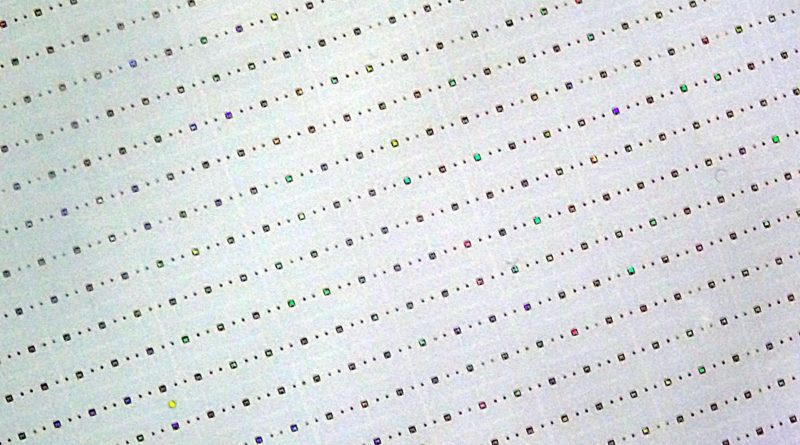Winning the Game of Contrast: MiniLEDs and Local Dimming Displays
Author: Anne Corning |

Scene from Game of Thrones season 8, episode 3, “Battle of Winterfell”: determining the fate of all Westeros in one dark night. (Image © HBO)
While high-end OLED display devices have been on the market for a little while now, most households still have LCD televisions and computer screens. TVs manufactured in the last 10-15 years are most likely also high definition (HD). While LCD HDTVs provide pretty good resolution and picture clarity, they are still limited in their ability to render deep black tones and high contrast images because they rely on an LED backlight.
Unlike OLED and some other emissive display types—where each pixel is its own light-emitting element that can be driven individually—a traditional backlight doesn’t allow much control over the contrast and darkness on screen. A backlight consists of a panel of LEDs that provide illumination for the images on the LCD display screen in front of it. The disadvantage is that illumination is spread uniformly across the screen area. With light constantly emitting behind the LCD layer, black images on screen may appear dark gray.
To address this visual limitation, a technique called local dimming has been developed. By dividing a backlight up into different “regions” and controlling each region individually, local dimming improves the display screen performance so that dark parts of an image appear darker and the contrast ratio (a measure of difference in luminance between the darkest and lightest possible rendering) is larger.
Flavors of Local Dimming
The most basic LED backlight is what’s called “direct lit.” Direct-lit displays have several rows of LEDs behind the screen that operate as one. Without any local dimming, direct-lit displays produce generally lower quality images with a lot of gray tones instead of true black.
Another backlight configuration is edge-lit displays, which do allow different areas to be dimmed. For years, edge-lit backlight units were the industry norm. As the name would imply, edge-lighting places lamps only along the top and bottom edges (or along either side) of a display, pointing inward. Edge lighting enables the manufacturer to produce a thinner screen overall. Sections of an edge-lit screen can be dimmed to improve the appearance of dark areas, making edge-lit contrast performance superior to direct-lit devices.

Comparing the backlight architecture of local dimming methods. (Image: monitornerd.com)
On the other end of the performance spectrum, full-array local dimming is considered the gold standard of LED backlit displays. A full-array backlight uses a matrix of individual LEDs—often hundreds—spread across the entire area of the panel. The LEDs are divided into many small “zones” that can be controlled individually, resulting in much greater precision for lightening or darkening different portions of the screen. However, full-array local dimming necessitates a thicker panel (the LEDs must be set back slightly from the screen1) and these displays are more expensive to produce due to the large number of LEDs used.
This video from LG Display demonstrates how an edge-lit display leaves a visible gray stripe across the screen and reduces the contrast between black sky and bright moon, whereas a full-array backlight can be controlled so only the moon is brightly lit up against a deep black sky.
One other local dimming method is called global dimming. In some ways it is similar to a full-array approach with lamps evenly distributed across the backlight panel, but it uses far fewer LEDs. Even though it may have 4 to 12 different zones,2 these zones don’t operate independently. They will all dim for a darker scene—so, for example, a dark night sky appears blacker than it would on a direct view television, but at the same time stars will shine less brightly. Global dimming improves the quality of blacks but not the contrast ratio.
It’s All About the Zones
With the supremacy of full-array local dimming well established, display designers and manufacturers are now working to optimize local dimming technologies for backlit screens to try and match the visual performance of OLED displays. The more zones in a backlight, the more precisely illumination can be controlled to improve performance.
Lately, the development of miniLEDs shows promise to enhance LCD screen performance to levels competitive with OLED. MiniLEDs are exactly what they sound like—miniature light emitting diodes (variously written as MiniLED, mini-LED, or mini LED...the industry hasn't decided yet). There are no hard-and-fast definitions, but generally miniLEDs are at least an order of magnitude smaller than LEDs: an LED is typically about 1 mm in diameter, give or take, while miniLEDs are generally around 100 micrometer (µm), or roughly 1/10 of a mm.3
Because miniLEDs can be manufactured using the same fabrication processes as traditional LEDs, they’re less expensive to produce than OLED or microLED. They are also more energy efficient than OLED,4 and allow precise dimming without producing LED backlight issues such as “blooming” (aka “halo effect”).5 Blooming is one drawback of local dimming, where light from brighter zones can bleed over and affect the image of adjacent dark zones. The fix is to have a larger number of dimming zones.
To optimize local dimming, researchers in Florida and Taiwan studied the halo effect of HDR display systems with miniLED backlight. Their tests determined that suppressing blooming to where it was indistinguishable to human perception required 200 local dimming zones for an LCD with approx. 5000:1 contrast ratio, and more than 3000 dimming zones for an LCD with approx. 2000:1 contrast ratio).6

Enlarged image of a miniLED backlight produced by Lextar (Image Source).
Due to their small size, many more miniLEDs than LEDs can be incorporated into a backlight of a given area, allowing for many more local dimming zones. For example, TCL’s new miniLED backlit 8-Series televisions (now available at Best Buy) use more than 25,000 individual miniLEDs, grouped into about 1,000 zones, to power a 75-inch display. This tops other miniLED local dimming television models on the market so far. For example, the 75-inch Vizio Quantum X has only 485 zones.
Image of the moon as seen by viewers on the front panel of an LCD display, based on the different backlight technologies. MiniLED with local dimming produces the best contrast ratio. (Image © TCL 2019. Used with permission.)
Quality Testing MiniLED Displays with Local Dimming
If you are exploring the use of miniLED displays in your products, Radiant offers visual quality testing solutions that can measure all types of local dimming displays including full-array. Our systems feature either a high-resolution ProMetric® Imaging Colorimeter or Imaging Photometer and TrueTest™ software with advanced algorithms to analyze display performance for both small- and large-format displays.
Radiant’s solutions let you evaluate regional luminance, color, and uniformity per zone. For each zone, you can run iterative tests to calculate the output changes needed to enable color balance and gray-level gamma correction.

Image of a Radiant ProMetric Imaging Colorimeter performing color balance and gamma correction on unique zones of a display with local dimming.